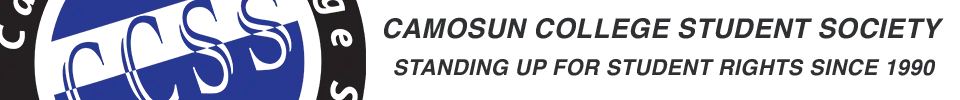Starting 2024 – Use Umo app or Umo card:
In January 2024, the U-Pass will shift from the student card to using the new BC Transit Umo app or Umo card. Select the method you prefer before activating because it’s more difficult to change once the code is activated:
Only one form of the U-Pass (Umo app or Umo card) can be active at a time. Best to select which you want before starting.
To change between the card and the app, you’ll need to contact Umo Customer Service to reassign the code from the app to the card.
For more information on the Umo app and card and how it works, visit: https://www.bctransit.com/umo
Use Umo app:
In January 2024, the U-Pass will shift from the student card to using the new BC Transit Umo app or Umo card. To get the Umo activation code:
Download the Umo app. If the app doesn’t appear in the list of apps then you may be using a Apple or Google ID associated with another country and need to use the Umo card instead.
Sign into myCamosun+ and then select “Manage your U-Pass” to obtain the code. If may be better to do this step on a computer and then enter the code into the app.
Click on Menu() > “Redeem Benefit”.
Select “Change Agency” > Select “VIC – Victoria Regional Transit” > Enter the code from myCamosun+.
Scan the “Validation Code” when you get on the bus.
Use Umo card:
Umo card is available as an option instead of the Umo app. It’s easiest to select the card when first using the Umo activation code.
Pickup a new Umo card at the library.
Go to the Umo website (ca.umopass.com).
Select “Create Account” > “Register Card”.
If you’ve already activate the code for the app then you’ll need to contact Umo Customer Service to reassign the code from the app to the card.
Only one form of the U-Pass (student card or UMO app) can be active at a time.